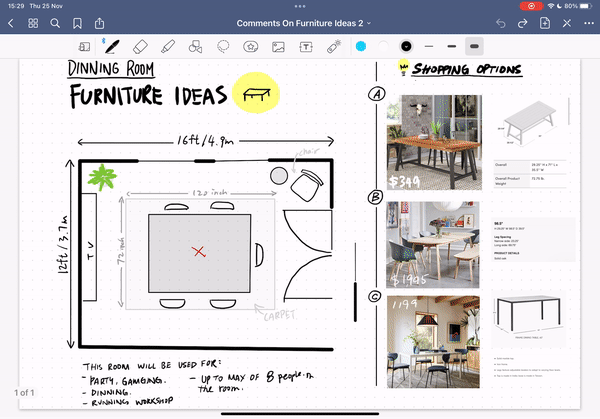
Adding a comment is a space-saving way to share thoughts on various sections of your notes with other collaborators on a shared document, or simply with yourself!
Example use cases include:
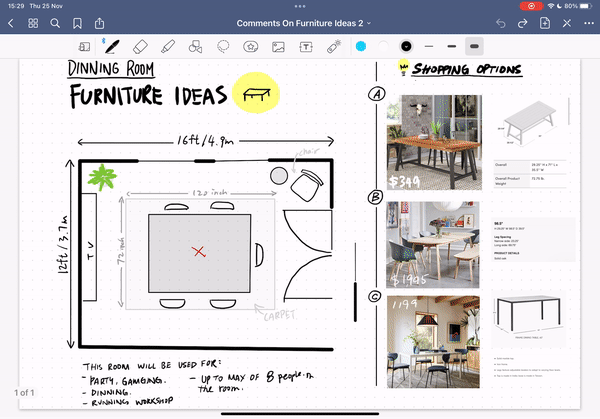
Long-press (or right-click in GoodNotes for macOS) at a specific location on the page where you want to add a comment thread, and choose Add Comment.
Type a comment, and choose the Send (airplane) button. Further comments to a thread can be added this way.
<aside> 💡 Non-users of GoodNotes can also add comments to a document made available on the web.
While viewing the document in a desktop browser, right-click on a specific location on the page where you want to add a comment thread, and choose Add Comment. If you’re not already signed in to an Apple or Google account, continue to click Sign in. (Anonymous comments are not currently supported.)

</aside>
... button to the right of the comment.Edit, edit the comment and tap the Send button.