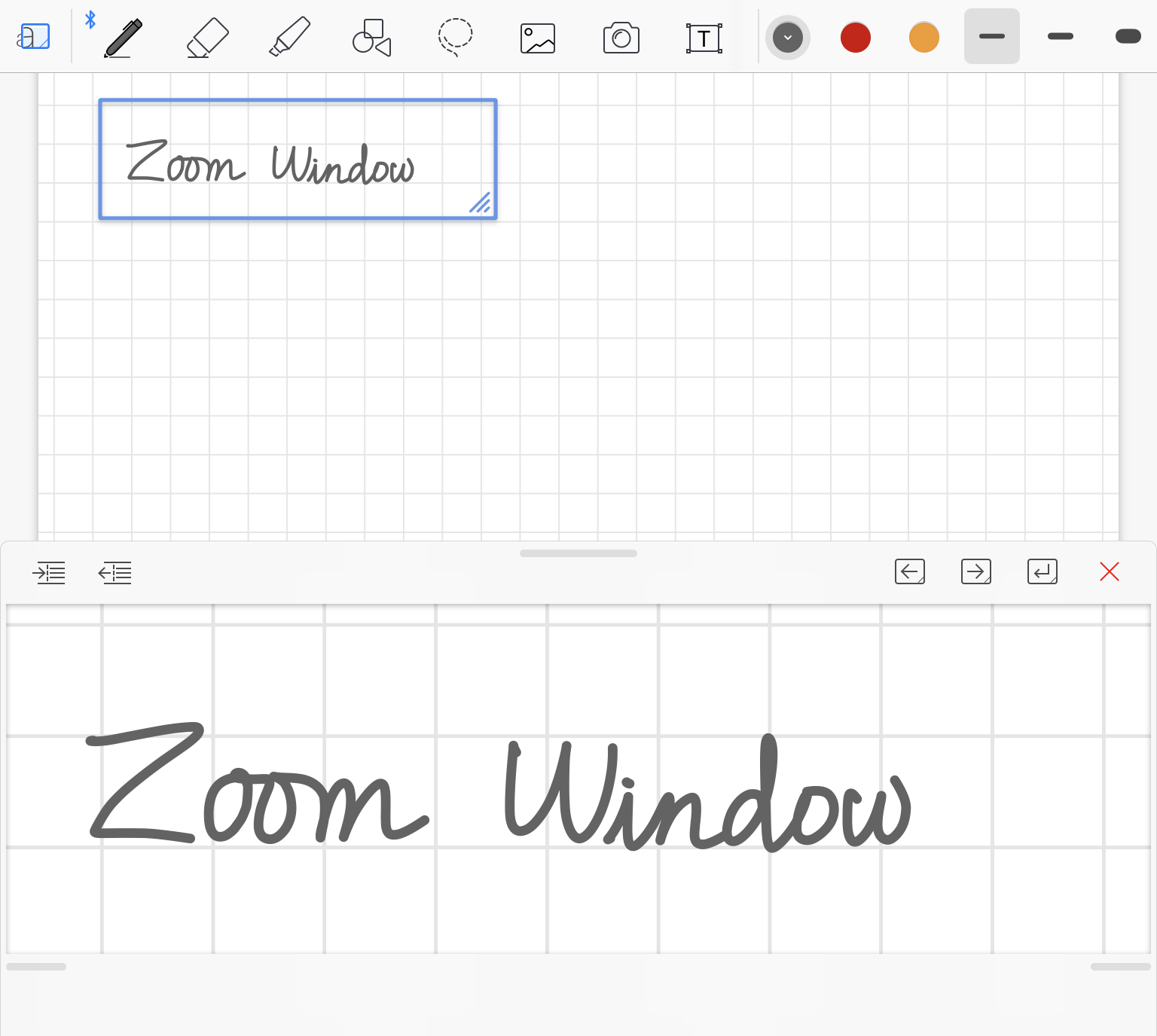
The Zoom Window Tool lets you write neatly, especially with your large finger or capacitive stylus. By using this tool, you only need to focus on a Zoom Window, which shows a magnified view of an area specified by a blue box. With auto-advance enabled by default, you can write continuously in the fixed Zoom Window view without worrying about scrolling the page.
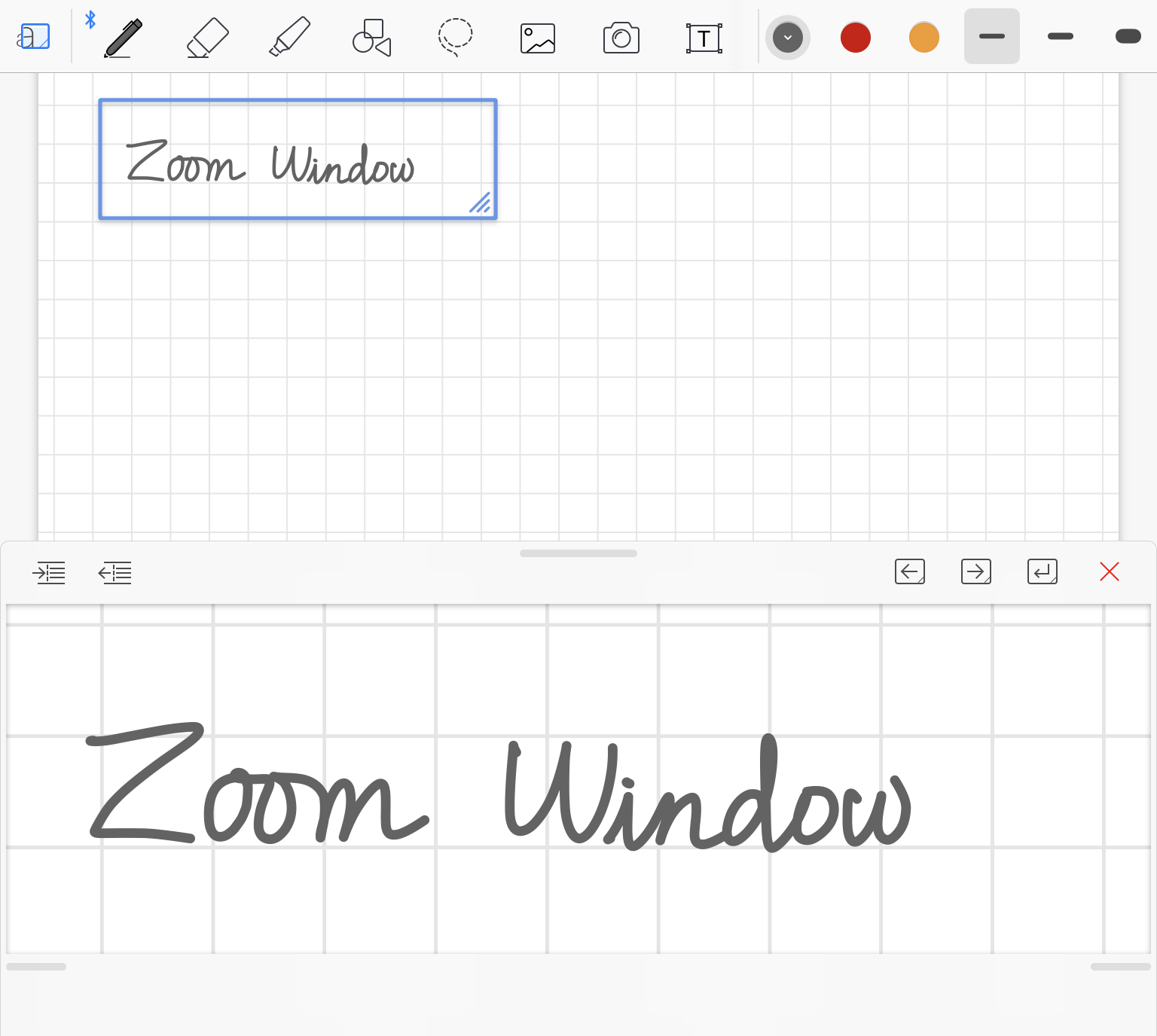
The Zoom Window
Select the Zoom Window tool from the toolbar.
Write from left to right in the Zoom Window that appears at the bottom. As soon as you cross the middle of the Zoom Window with any pen stroke, a blue area will appear both on the left side of the window and on the page. Continue writing in this area in order to automatically move the blue box on the page forward. Auto-advance can be disabled as instructed below.
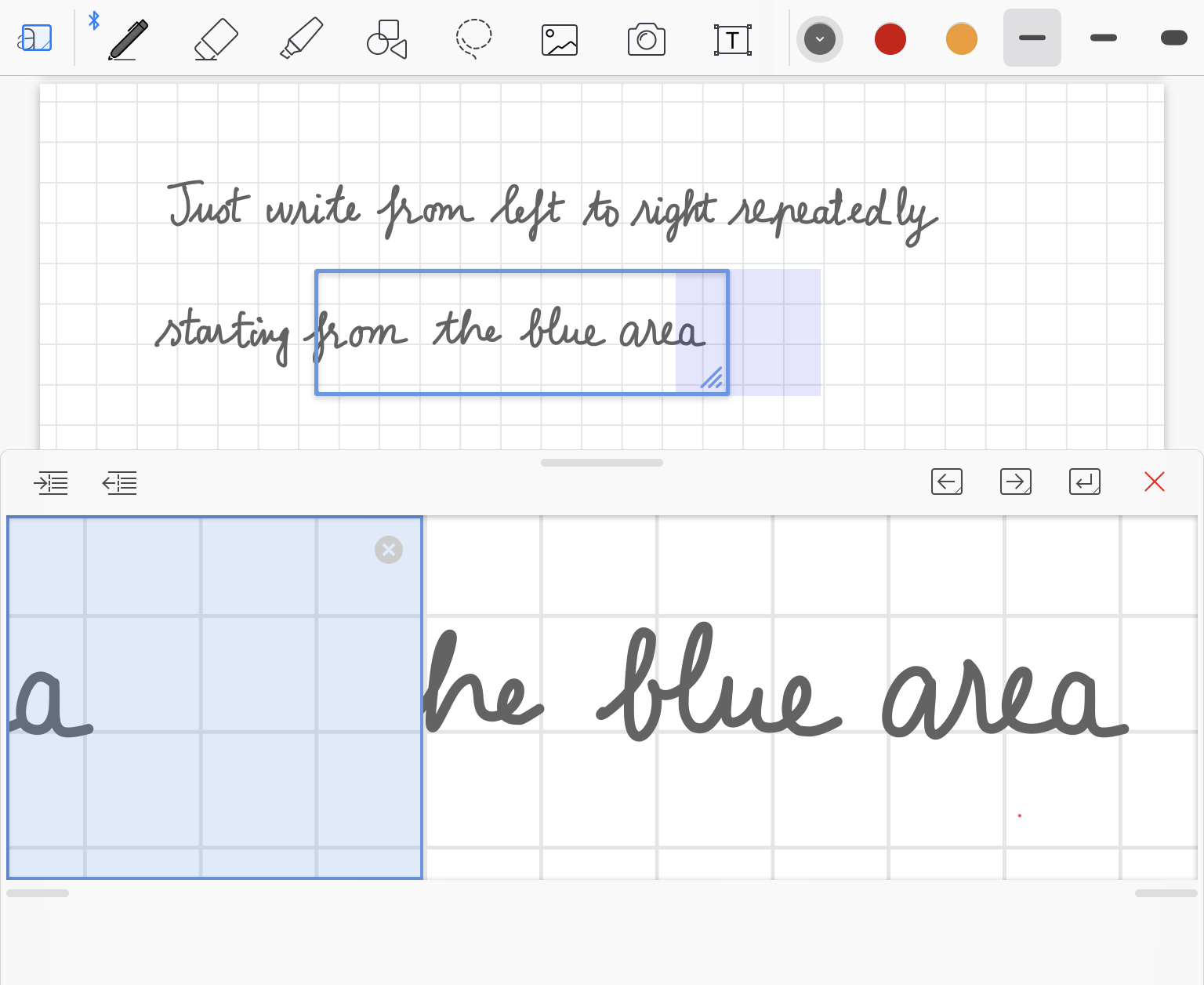
Do any of the following: